3.4 Mi Router and Privacy
Introduction
The Mi Router aims to provide fast wired and wireless network connection services. This includes basic router functions such as wireless access and LAN access, web management and Wi-Fi settings. With a high-performance processor, outstanding throughput and strong load capacity, it can fully guarantee the quality of real-time applications on the network.
You can control your routers conveniently via the Mi WiFi app or Mi/Xiaomi Home app1.
Data Collection and Usage
1) Pairing with Device and Synchronizing Data
In order to configure the Mi Router to provide you with Xiaomi Wi-Fi services, we will collect the following information:
Mi Account Information: Mi Account ID.
Location Information: Collect relevant information about countries and regions in order to distinguish the right servers, so that you can normally enjoy better services.
Device Identification Information: MAC address, Android ID and IP.
Router Information: Information related to your Mi Router. This includes Mi Router activation status, binding status, active status, sharing status, model, system version, MAC address, device SN, device ID, country code, and router location.
Hardware and System Information: LED light on/off status, USB 3.0 on/off status2.
2) Identify and display devices connected to the Mi Router
In order to provide management functions of the Mi Router, we will collect information including network information, device information, location information and hard drive information. Such information is used to identify the device and provide corresponding functions and processes for each network device. network SSID and encrypted passwords in the network information, as well as index information in the hard drive, may be used to provide remote access services. During remote access to your router, data may be transmitted via our servers to your device. Such data is encrypted and not stored on our servers.
The above various information types are listed in detail as follows:
Network Information: Includes network SSID, access mode, gateway address, upload and download speed of WAN port, encryption mode, Wi-Fi channel, password, MU-MIMO on/off status, 2.4GHz/5GHz band on/off status and VPN configuration information (if the relevant information has been configured by the user).
Device Information: Includes device connection status and timing, device Name, IP address, MAC address, device type, device brand, connection type, signal strength, noise strength, upload and download speeds and throughput, maximum upload and download speeds, guest Wi-Fi ID information, guest network connect and disconnect time, operating system, device online duration and frequency of Wi-Fi connections made; in addition, bandwidth usage ratio and duration will be collected when the device exceeds a certain threshold.
Location Information: Includes country code, GPS (if permission has been enabled), default time zone, default date, default time and default language.
Hard Disk Information3: If your Mi Router is connected to a hard drive, or has a self-contained hard disk, we will collect information related to the hard drive, which includes a summary of stored files, specifically the total size, file count and index information.
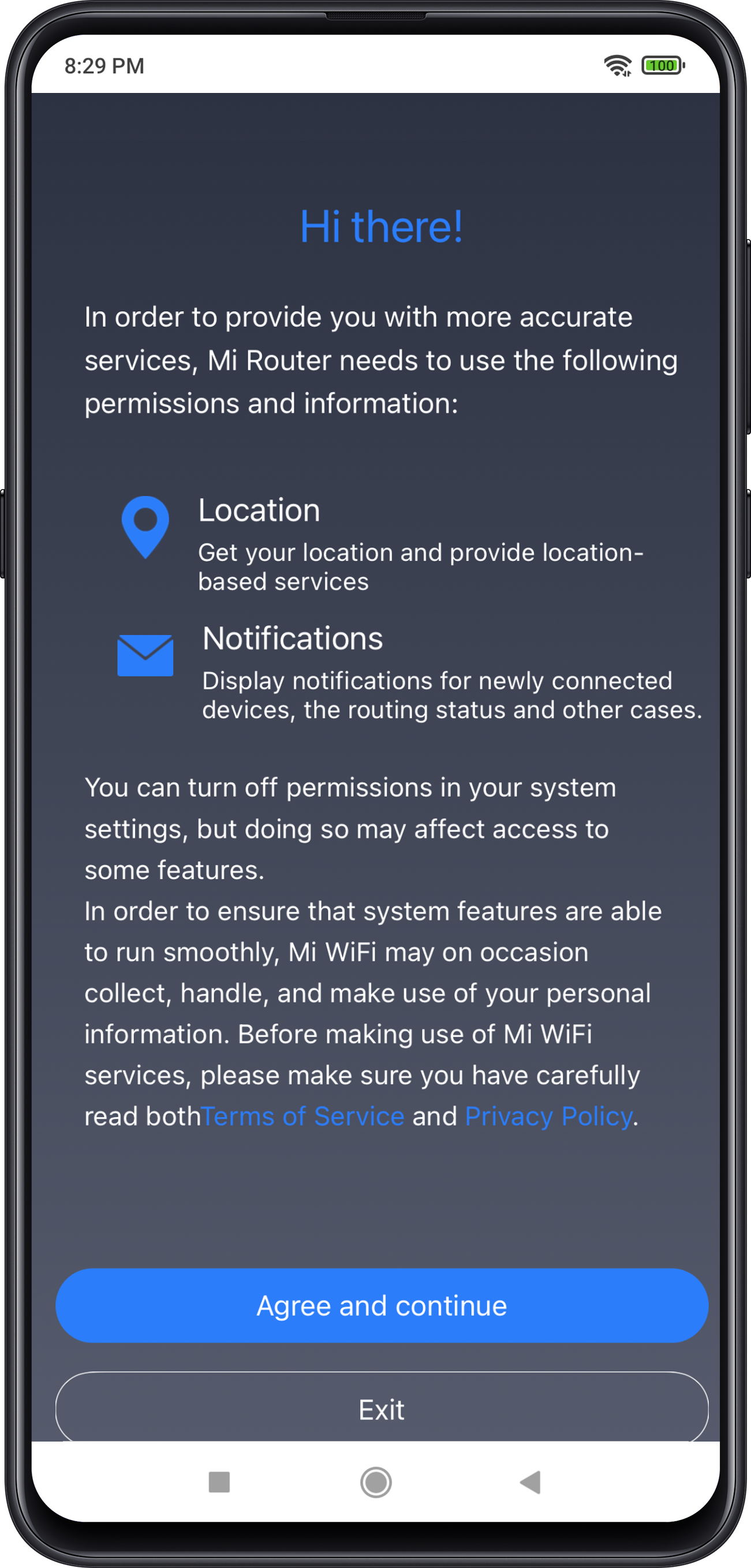

3) Push Notifications
Push services cover terminal device online alerts, new software update alerts, backup action alerts, channel switch alerts, permission sharing alerts, system error alerts, device report alerts, and function recommendations.
In order to provide push notifications for your Mi Router, we may collect your Mi Account, device information, disk information and network information to provide you with message push services.
4) Firewall Settings
We will collect your firewall level settings, network blacklist and whitelist and the MAC address of devices that have been blocked and experienced access failure, in order to provide firewall services. Please be assured that this information is stored locally on the Mi Router and will not be stored on our servers.
5) Wi-Fi Optimization
We will collect Wi-Fi channel status, noise strength, channel throughput, download task status, upload status and signal strength to assess and display Wi-Fi quality, download status, upload status, and signal strength. Please be assured that this information will not be stored on our servers.
6) Quality of Service (QoS)
We provide QoS functions. When you enable or disable the QoS functions, we will collect information such as bandwidth information, upload and download speeds, the type of speed limit you set (such as game priority) and the upload and download speed limit you set. Such information will be used for intelligent speed distribution and speed limits.
7) Regular Guest Wi-Fi
We support the set-up of a Wi-Fi subnet that is specifically for guests. If you set up guest Wi-Fi, the supported device will connect to the subnet as a guest, thereby distinguishing it from the primary network. In order to enable this function, we may collect the function on/off status, network SSID, encryption status, encrypted passwords and network terminal information that you have set. Such information will be used to provide guest Wi-Fi and network device display functions.
8) Wi-Fi Timer, Scheduled Reboot
For better Xiaomi Wi-Fi service, we will collect your Wi-Fi reboot time in order to enable you to set the Wi-Fi timer and/or reboot.
9) Router Sharing
When this function is turned on (this is disabled by default), we will collect the sharing status and shared account information from your Mi Router to provide you with sharing functions while also giving you the ability to control your sharing and view the sharing status of your router.
10) Router Backup
When this function is enabled (this is disabled in default), we will collect your router configuration information(network SSID and password) to the server to provide a backup for your router configuration.
11) Customer Support
We will collect information relating to customer support, including description of the issue, attached screenshots, email address, the model of your router and phone, system versions, Mi Wi-Fi app version and your Region.
Privacy by Design
The Mi WiFi app only collects data which is required to provide functions, some of which are disabled by default to avoid extra data collection. For example, we will collect the configuration of your router information to backup only when you enable the automatic backup function.
To ensure the security of your data, all data in transit is encrypted through HTTPS and encrypted through AES-128 at rest.
We not only provide the functions for your data rights to be met (i.e., by enabling you to access, delete, and download your data), but also support some specific features when we design the functions. For example, we will not use GPS information even though the Mi WiFi application has access to it from your mobile device. GPS is only used to find nearby Wi-Fi devices on the Mi WiFi app. We also provide you with functions such as Wi-Fi timer, scheduled reboot, router backup, router sharing, which you are free to enable/disable according to your preference.
1) Wi-Fi Timer, Scheduled Reboot
To provide smooth network connection, our Mi Router support automatic reboot function for Routers. Users can activate this function in Mi WiFi app. After setting time and frequency (i.e., once a week, once a month, everyday, etc.). The routers will automatic reboot at scheduled time.
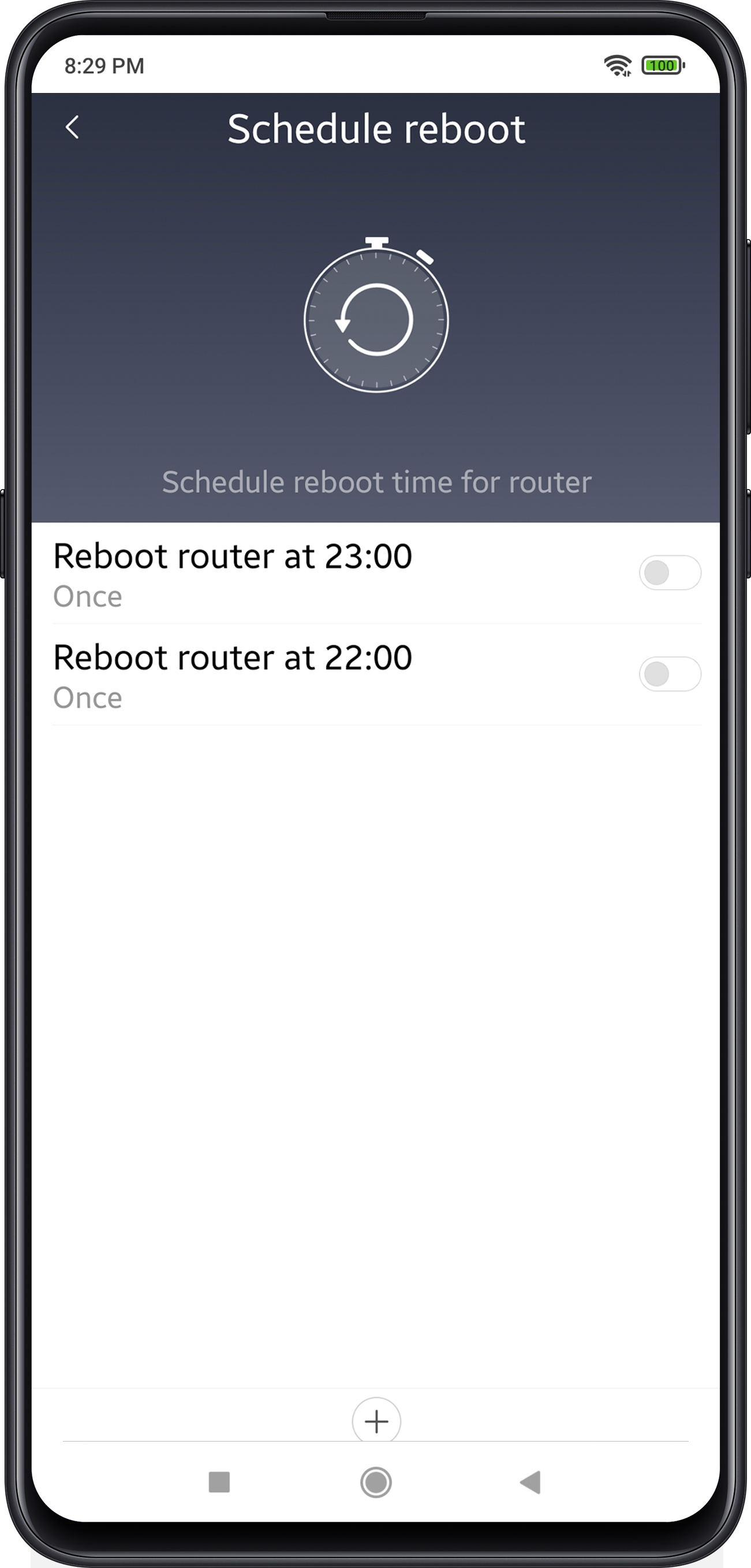
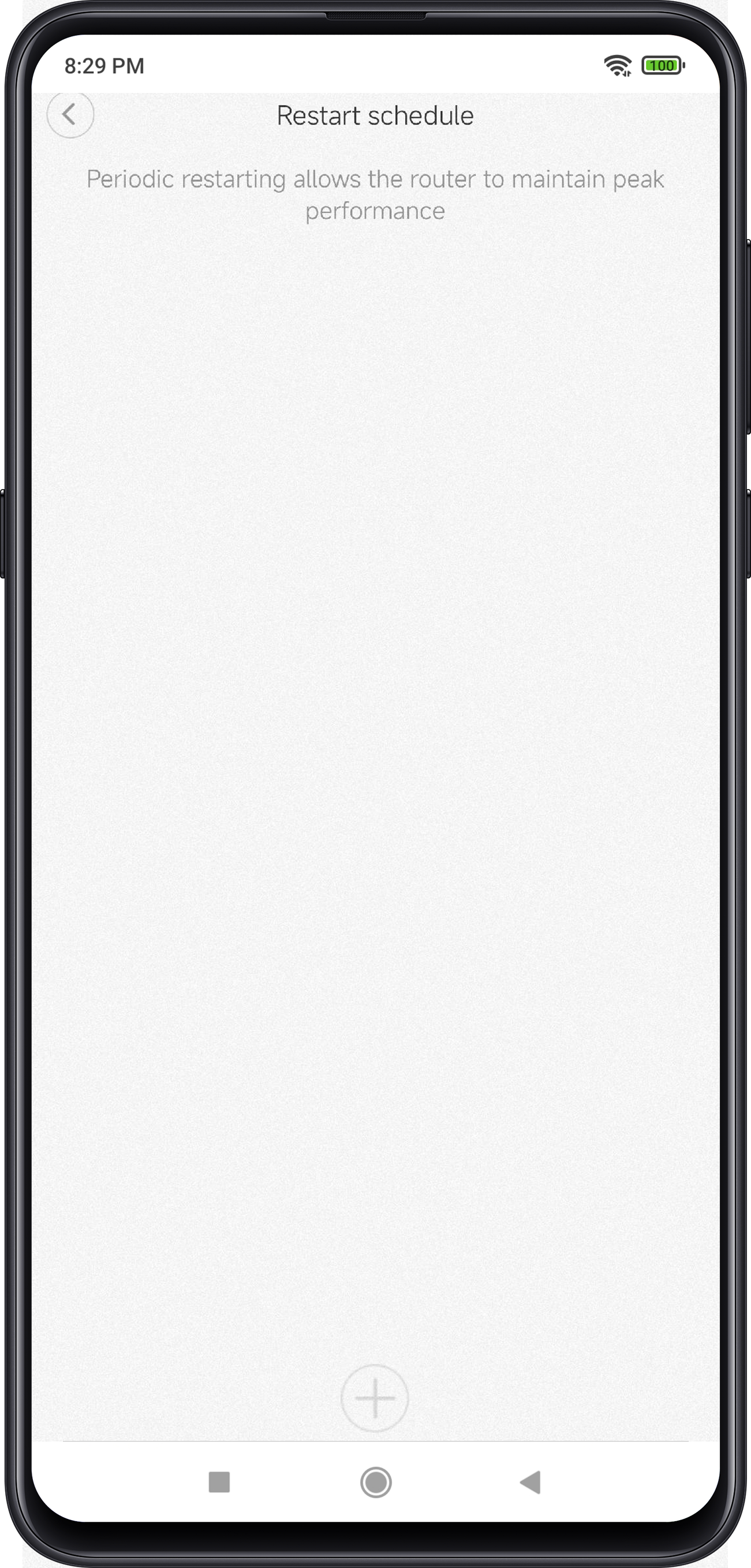
2) Router Backup
The user can choose whether to enable the router backup function on the Router configuration backup page. This function is disabled by default and when it is enabled, we will collect your router configuration information to the server.
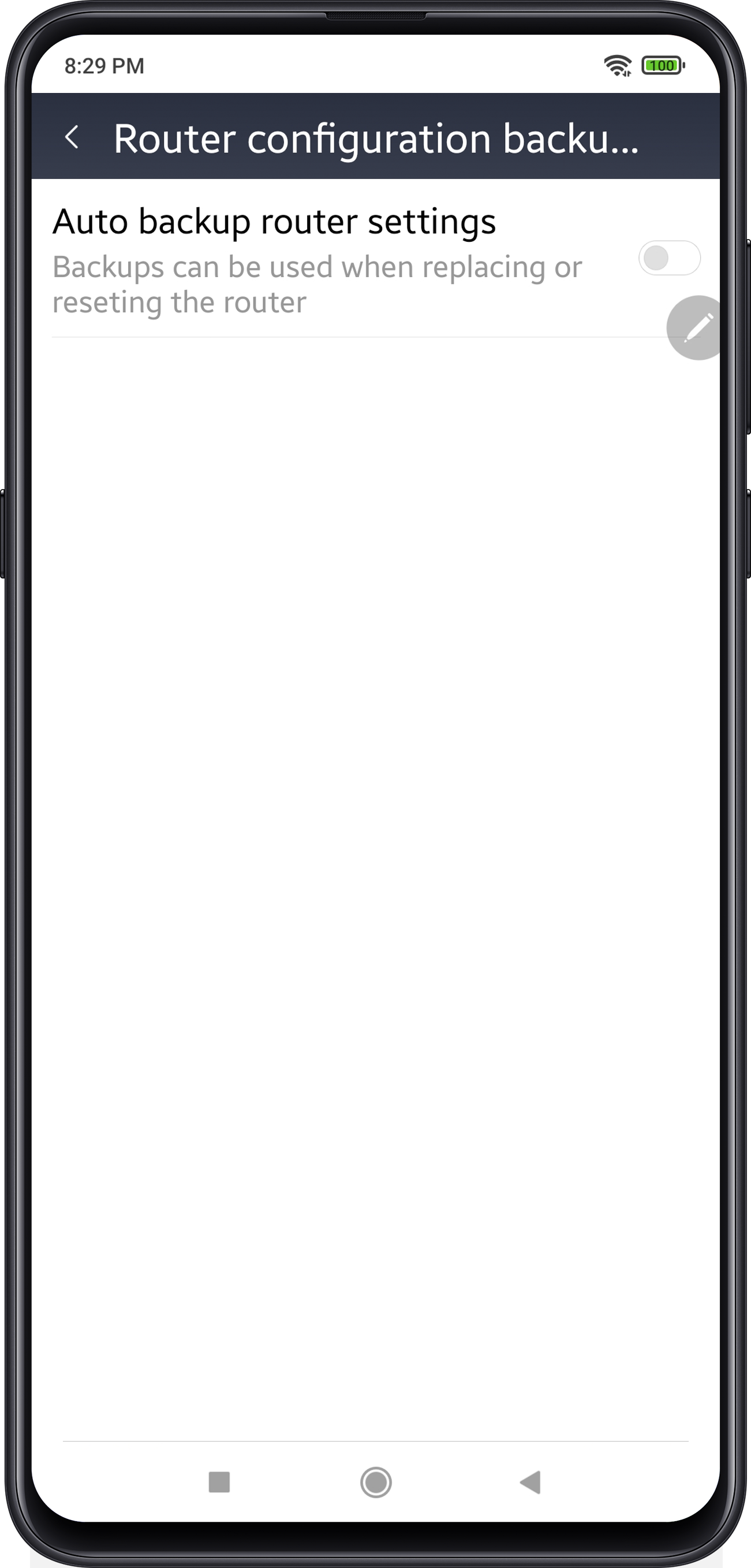
Appendix 4: Data Inventory of Mi Router
| Type | Type of Data | Identification Qualifier | Purpose | Data Transmission Encryption Measures | Data Storage Encryption Measures | Data Retention Policy |
|---|---|---|---|---|---|---|
| Identifiers | Mi Account ID | Identified | App Functionality Device Functionality | HTTPS | No Encryption | Per user's request |
| MAC | Identified | App Functionality Device Functionality | HTTPS | No Encryption | Per user's request | |
| SN | Identified | App Functionality Device Functionality | No Transmission | Not Stored | Not Applicable | |
| Android ID | Identified | App Functionality Device Functionality | No Transmission | Not Stored | Not Applicable | |
| IP | Identified | App Functionality Device Functionality | HTTPS | AES-128 | Per user's request | |
| Contact Information | Email Address | Identified | App Functionality Device Functionality | HTTPS | AES-128 | Per user's request |
| Country | Identified | App Functionality Device Functionality | HTTPS | AES-128 | Per user's request | |
| Location Information | Rough Location (Only Obtained When Required) | Identified | App Functionality Device Functionality | No Transmission | Not Stored | Not Applicable |
| Other Location Information | Identified | App Functionality Device Functionality | HTTPS | AES-128 | Per user's request | |
| Customer Support Information | Customer Support Related Information | Identified | App Functionality Device Functionality | HTTPS | AES-128 | Per user's request |
| Other Data | Router Information | Identified | App Functionality Device Functionality | HTTPS | AES-128 | Per user's request |
| Hardware and System Information | Identified | App Functionality Device Functionality | HTTPS | AES-128 | Per user's request | |
| Network Information | Identified | App Functionality Device Functionality | HTTPS HTTPS | AES-128 AES-128 | Factory Reset Per user's request | |
| Device Information | Identified | App Functionality Device Functionality | HTTPS HTTPS | AES-128 AES-128 | Factory Reset Per user's request | |
| Hard Disk Information | Identified | App Functionality Device Functionality | Samba Protocol | AES-128 | Per user's request | |
| Firewall Settings Information | Identified | App Functionality Device Functionality | HTTPS | AES-128 | Factory Reset | |
| Wi-Fi Optimization Information | Identified | App Functionality Device Functionality | HTTPS | AES-128 | Factory Reset | |
| Regular Guest Wi-Fi Information | Identified | App Functionality Device Functionality | HTTPS | AES-128 | Per user's request |
Note