3.5 Mi Camera and Privacy
Introduction
The Mi Home Security Camera is a device which provides monitoring functions and solutions for homes with detection needs. It supports remote viewing on multiple devices, two-way real-time voice calling, and human detection to help users live with peace of mind. It offers functions such as three storage methods for backup, quick playback and easy browsing, and standard/inverted mounting with 180° screen rotation.
We fully understand your concerns about the security and privacy of information such as the video captured by the camera. To address these concerns, we have ensured that the Mi Camera adopts a combined secure encryption method for encrypted videos in transit and rest. For example, we provide the end-to-end encrypted transmission for the streamed images to protect against unauthorized access.
Data Collection and Usage
1) Pairing with Device and Synchronizing Data
We will collect below information to pair your device with your account.
Account Information: Includes your Mi account ID and Mi accounts you share the device with.
Device Information: Includes the device name, device ID, firmware version, installed location (such as in the living room), time zone, security code (if you have already set it up) for viewing the device, screen information (such as sharpness, scaling), recording mode (continuous recording mode, human detection detect recording mode) as well as memory card information (errors relating to record storage, used/remaining storage of memory card).
Device Settings: Includes the status indicator on/off, data usage prevention on/off, smart frame on/off, flow protection switches, physical obstruction settings, image settings, night vision settings.
Network Information: When your device is connected to a network, this information includes current Wi-Fi connection mode (LAN or remote), assigned IP address, Wi-Fi signal intensity, RSSI, MAC address, and the Wi-Fi network name (SSID) and password.
2) Viewing Real-time Image
We will collect information on the current image time, playback speed, image quality option and volume to provide you with real-time image viewing functionality. In addition, you can take a screenshot or record the current live image. Real-time image screenshot/video recordings will be saved on your phone instead of being uploaded to any server.
3) Human Detection
You can enable or disable the Home Surveillance Assistant function (this function is disabled by default). If this function is enabled, we will collect the following information:
Mobile-human detection switch,
Sensitivity (the ability to sense human movement in high or low sensitivity),
Home surveillance periods (users can set surveillance periods, like all day tracking, or 8:00-18:00 scheduled time tracking),
Shooting interval (to reduce pushing notification, shooting interval can be raised),
Image change push notification on/off (receive push notifications when an image changes).
In addition, video recording will only be triggered when the image changes within the detection range of the camera. You can set the distance (in meters) away from the door to trigger video recording, the start and end time of home surveillance, and to shoot in interval for more seamless viewing.
4) Baby Crying Detection
When baby crying sound detection1 is enabled (this function is disabled by default), you will receive a push notification if a baby crying sound is detected. We will collect the status of notification settings of this function (on/off) to provide this service. This information is processed locally and only the videos of triggering events instead of whole videos are uploaded to the server.
5) Video Playback
You can view various types of videos in the Xiaomi/Mi Home app plug-in. We will collect and encrypt the videos triggered by Home Surveillance Assistant and baby crying, as well as the triggering events, and save this encrypted data on a secure server for 7 days. We will also collect information related to the recording and network, which includes recording date, recording time, trigger event, recorded video duration, sound settings, and playback speed to provide this service.
6) Two-way Talkback
You can view information on the live image in the application plug-in and talk with others using the two-way talkback function. We will not collect information on your conversation, unless you select to record current real-time image before using the two-way talkback. However, under no circumstances will we try to read or identify your conversation.
7) Notification
The device will send you corresponding notifications according to triggering events. For example, you can set the device to send a notification to your phone when the monitored image changes. We will collect information on your notification settings to provide this service.
8) User Feedback
You may use feedback feature when encountering problems during daily use. We may collect your We may collect your contact information (phone number or email address you provided), uploaded logs (includes error information). This information will only be used for solving the given problems. Once it's not be used anymore, we will delete this information from server.
9) Data Analysis
We collect product interaction (clicks, failed connections, viewing activities) from the Xiaomi/Mi Home app plug-in for statistical analysis of your usage and status of these functions. Such data is collected only if you have previously agreed to join the User Experience Improvement Program.
Privacy by Design
Mi Camera only collects data which is required to provide its functions, some of which are disabled by default to avoid unnecessary data collection. For example: for users who enable functions such as human detection and baby crying detection, videos triggered by these options, as well as the triggering events, will be stored in rest only for 7 days, while the algorithms for these two functions are processed locally.
Note
Human detection algorithms is very different from normal motion detection because it will be trigger only when a human body is detected. The detection algorithm analyzes the body moves, so it is able to detect even intruders that are wearing a mask.
Baby Crying Detection Algorithms
For human detection, the camera will capture the image at different frame rates to calculate and compare by the CPU in accordance with certain algorithms. When there is a change in the picture, such as someone walking by or an object movement, the calculation and comparison results in the number will exceed the threshold and adjust the camera a certain angle through the motor, so that the moving object can be recorded in the centre of the video.
For baby crying detection, a certain number of statistical samples are used to establish the eigenvalues. The signals are collected locally and compared with the eigenvalues through some data processing such as noise reduction, cleaning, Fourier transform, and then the baby's crying is determined.
To ensure the security of your data, Mi Camera adopts a combined secure encryption method for encrypted transmission and storage of your video. The video uploaded by the camera to the cloud is encrypted for transmission and storage via HTTPS+AES-128. Furthermore, we support end-to-end encrypted transmission to ensure that nobody is able to access your video data in the camera's real-time video stream.
We not only provide the functions for your data rights to be met (i.e., by enabling you to access, delete, and download your data), but also support some specific features when we design the functions. For example, Mi Camera supports human detection and baby crying detection. These functions are disabled by default, and users are free to enable/disable them according to their preference.
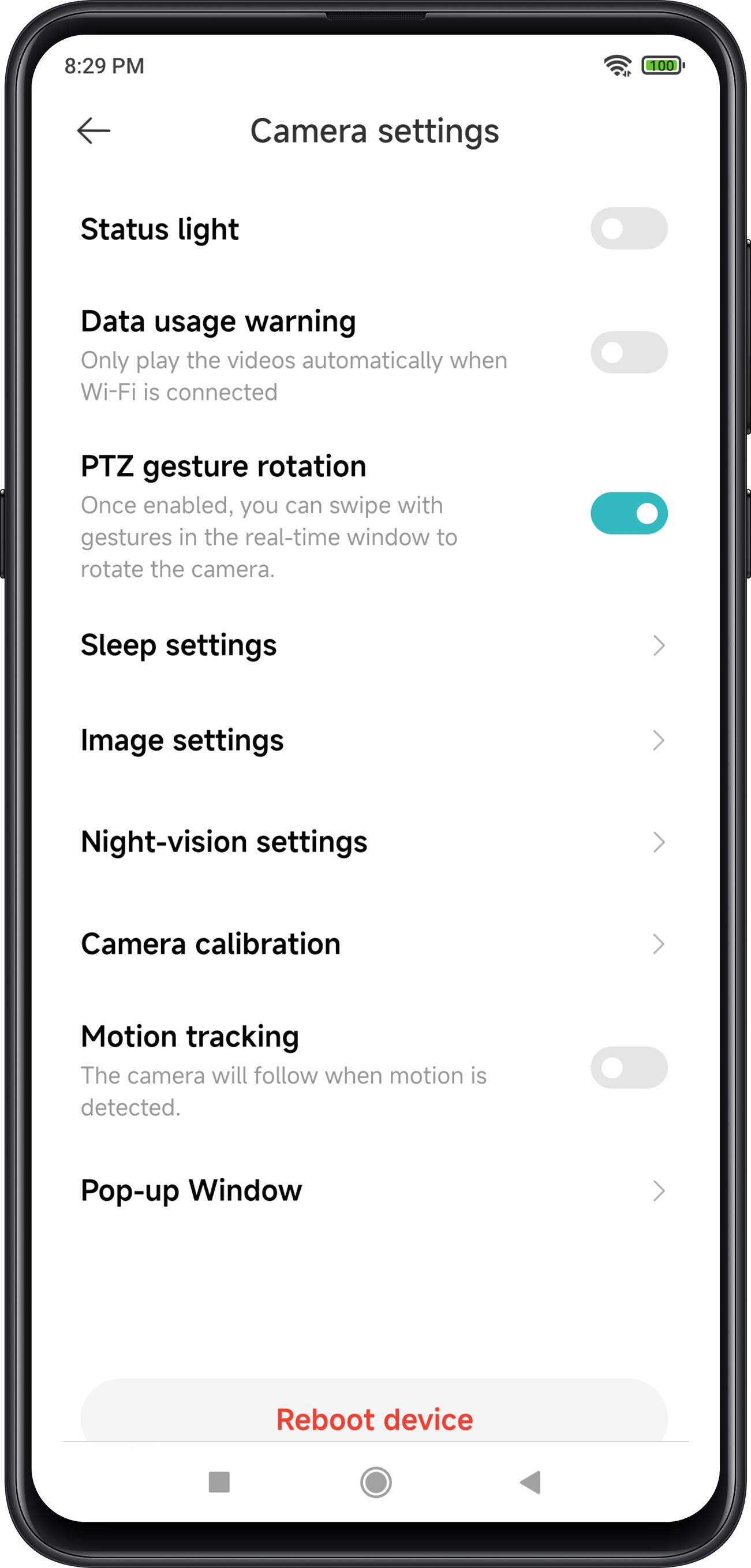
Appendix 5: Data Inventory for Mi Camera
| Type | Type of Data | Identification Qualifier | Purpose | Data Transmission Encryption Measures | Data Storage Encryption Measures | Data Retention Policy |
|---|---|---|---|---|---|---|
| Identifiers | Mi Account ID | Identified | App Functionality | HTTPS | No Encryption | Per user's request |
| MAC | Identified | App Functionality | HTTPS | No Encryption | Per user's request | |
| Device ID | Identified | App Functionality Analytics | HTTPS | No Encryption | Not Applicable | |
| User Content | Playback Videos | Identified | App Functionality Device Functionality | HTTPS | AES-128 | 7 Days |
| Other Photos or Videos | Identified | App Functionality Device Functionality | HTTPS | AES-128 | Per user's request | |
| Audio Data | Identified | App Functionality Device Functionality | HTTPS | Not Stored | Not Applicable | |
| Usage Data | Product Interaction | Identified | App Functionality Analytics | HTTPS | AES-128 | Per user's request |
| Diagnostics | Crash Data | Identified | App Functionality Analytics | HTTPS | AES-128 | Per user's request |
| Performance Data | Identified | App Functionality Analytics | HTTPS | AES-128 | Per user's request | |
| Other Data | Device Information | Identified | App Functionality Analytics | HTTPS | AES-128 | Per user's request |
| Device Settings | Identified | App Functionality Analytics | HTTPS | AES-128 | Per user's request | |
| Network Information | Identified | App Functionality Analytics | HTTPS | AES-128 | Per user's request | |
| Human Detection Settings | Identified | App Functionality Device Functionality | HTTPS for Devices without Mi SPEC | AES-128 for Devices without Mi SPEC | Per user's request | |
Mi SPEC for Devices with Mi SPEC | No Encryption for Devices with Mi SPEC | Factory Reset | ||||
| Baby Crying Detection Settings | Identified | App Functionality Device Functionality | HTTPS for Devices without Mi SPEC | AES-128 for Devices without Mi SPEC | Per user's request | |
Mi SPEC for Devices with Mi SPEC | No Encryption for Devices with Mi SPEC | Factory Reset |
Note