4.1 Xiaomi Cloud
4.1.1 Introduction
![]()
Xiaomi Cloud is a personal cloud storage service provided by Xiaomi. You can securely store your important data, such as photos, contacts, and notes in Xiaomi Cloud, and control the synchronization of data across your devices. Xiaomi Cloud is easy-to-use and integrated into Xiaomi's mobile phones, TVs, IoT products and applications, and it can also be accessed via your laptops and the web.
Xiaomi Cloud is built to protect your privacy. The data synchronized and stored in Xiaomi Cloud is strictly encrypted. We will not access, view, or analyze the data you store in Xiaomi Cloud.
Xiaomi Cloud is available in all markets.
4.1.2 Data Inventory
| Category | Type | Identification Qualifier | Purpose | Data Encryption In-transit | Data Encryption At-rest | Data Retention |
|---|---|---|---|---|---|---|
| Identifiers | Mi Account ID | Identified1 | App Functionality2 | HTTPS | Plain3 | Per user's request |
| Purchases | Purchase History | Identified | App Functionality | HTTPS | AES-128 | Per user's request |
| Contacts | Contacts | Identified | App Functionality | HTTPS | AES-128 | Per user's request |
| Browsing History | Browsing History | Identified | App Functionality | HTTPS | AES-128 | Per user's request |
| User Content | Text Messages | Identified | App Functionality | HTTPS | AES-128 | Per user's request |
| Photos or Videos | Identified | App Functionality | HTTPS | AES-128 | Per user's request | |
| Call History | Identified | App Functionality | HTTPS | AES-128 | Per user's request | |
| Notes | Identified | App Functionality | HTTPS | AES-128 | Per user's request | |
| Recordings | Identified | App Functionality | HTTPS | AES-128 | Per user's request | |
| Frequent Phrase | Identified | App Functionality | HTTPS | AES-128 | Per user's request | |
| Other Data | Calendar Events | Identified | App Functionality | HTTPS | AES-128 | Per user's request |
| Home Screen Settings | Identified | App Functionality | HTTPS | AES-128 | Per user's request | |
| Wi-Fi Settings | Identified | App Functionality | HTTPS | AES-128 | Per user's request | |
| Bluetooth | Identified | App Functionality | HTTPS | AES-128 | Per user’s request |
Note:
Identified means that the data is linked to users. If data is linked with a user/system/device level identifier, such as Mi Account ID, IMEI, or Android ID, it will be classified as Identified.
App functionality means that the purpose of collecting the data is to provide a function or service to you.
Plain means that the data is not encrypted at the field level, but we still take other necessary technical and management measures to ensure its security, such as strict access control.
4.1.3 Data Collection and Usage
1) Data Synchronization
Xiaomi Cloud is a cloud storage service that currently supports the following apps and system settings in MIUI:
App Data: Gallery, Messages, Contacts, Call History, Notes, Recordings, Calendar, and Mi Browser*
System Setting: Wi-Fi, Home Screen, Bluetooth and Frequent Phrase.
*Note: Data synchronization for Mi Browser is only available in some countries or regions, including India, Russia, and European Economic Area (EEA) countries.
Users will have full control when using Xiaomi Cloud. You can enable or cancel synchronization at any time and choose which specific apps to synchronize. When you enable the data synchronization of an app, we encrypt the synchronized data both in transit and at rest on our server. We are committed to providing stringent security controls to protect your data in Xiaomi Cloud.
The details of the data synchronized for each section are as follows.
| Name of apps and settings | Details of the data synchronized |
|---|---|
| Gallery* | Photos, pictures, and videos in albums and folders selected to be synced |
| Message | Phone number of the current SIM card in your phone. Short messages in your phone, including the messages marked as favorites |
| Contacts | Contacts associated with your Mi Account |
| Call History | Phone number of the current SIM card in your phone and call history, including incoming calls, outgoing calls, time, and duration |
| Recordings | Audio and recording files |
| Notes | Notes and tasks, including privacy notes |
| Calendar | Events in your calendar |
| Mi Browser | Browsing history and favorite sites |
| Wi-Fi | Wi-Fi settings data, including Wi-Fi SSID and encrypted passwords |
| Bluetooth | Your bluetooth data |
| Frequent Phrase | Words and phrases added to the frequent phrase list |
| Home Screen | Home screen settings, including installed apps list, home screen layout, and wallpaper |
*Note: Gallery service in Xiaomi Cloud will be terminated by Jul 2023 and the data will be transferred to Google Photo.
2) Cloud File the Trash
When the data in Gallery, Notes, Messages, Contacts, and Recordings synchronized or stored in the cloud is deleted, it will be moved to the trash and remain there for a period of time. The data retention period in the trash is subject to the user's membership plan and its validity period, with a minimum retention of 30 days and maximum retention of 180 days. You have the option to attempt data restoration at any time during the retention period. After the retention period has expired or the files are manually deleted from the trash, they will be permanently deleted and cannot be restored.
3) Membership
Xiaomi Cloud offers users additional storage space, more frequent synchronization, and longer trash retention periods through membership plans. We maintain purchase records for any membership plan that you buy.
To learn more about how Xiaomi Cloud collects and processes your personal information, see Xiaomi Cloud Privacy Policy.
4.1.4 Manage Your Privacy
1) Access and Retrieve Copies of Your Data
Xiaomi Cloud provides you with two ways to access your data.
Synchronize and access the data in the local app. The most common way to access the data is to synchronize and view it on a mobile phone in the local app.
Access the data in the Xiaomi Cloud web portal. You can also view and download your photos there.

2) Manage Data Synchronization
With Xiaomi Cloud, you are in complete control of your data synchronization. You can choose the following settings in Xiaomi Cloud:
Enable or disable the data synchronization for each app or setting at any time. Go to Settings > Mi Account > Xiaomi Cloud, and then turn data synchronization on or off, or manage other options.
Determine whether to only use Wi-Fi to synchronize data.
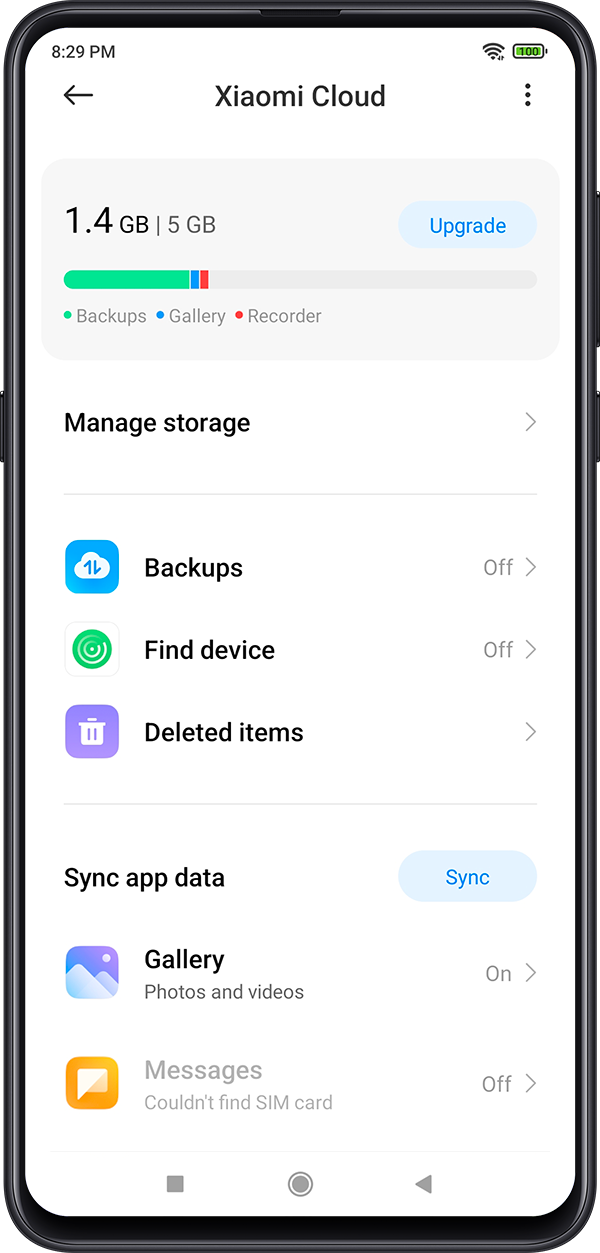
- Set a detailed synchronization configuration for some items, e.g. choose which folder to synchronize in Gallery and arrange the backup schedule for Home Screen.
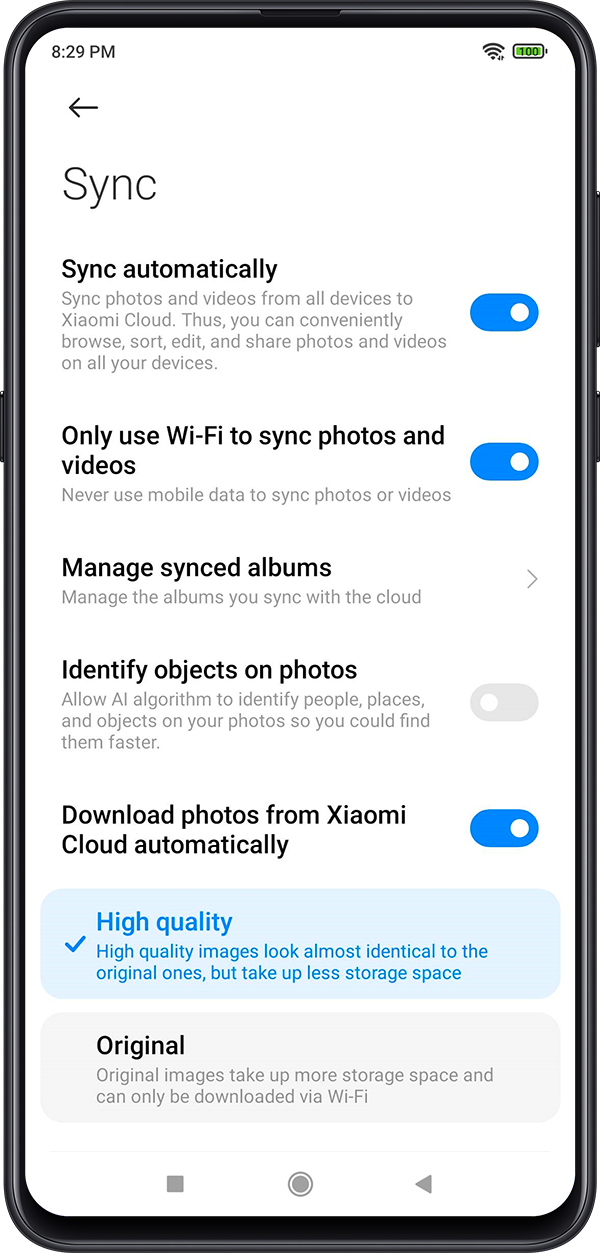
3) Delete Data
For messages, contacts, call history, notes, recordings and calendar data, you can delete the data in the app. The cloud server will synchronize the deletion and move the files to the trash. Once the retention period has expired, or you manually delete the files in the trash, the data will be permanently deleted.
For Wi-Fi and frequent phrase data, when you disable the synchronization, the data in the cloud will be permanently deleted.
For home screen backup data, it can be deleted on the Cloud Backup page.
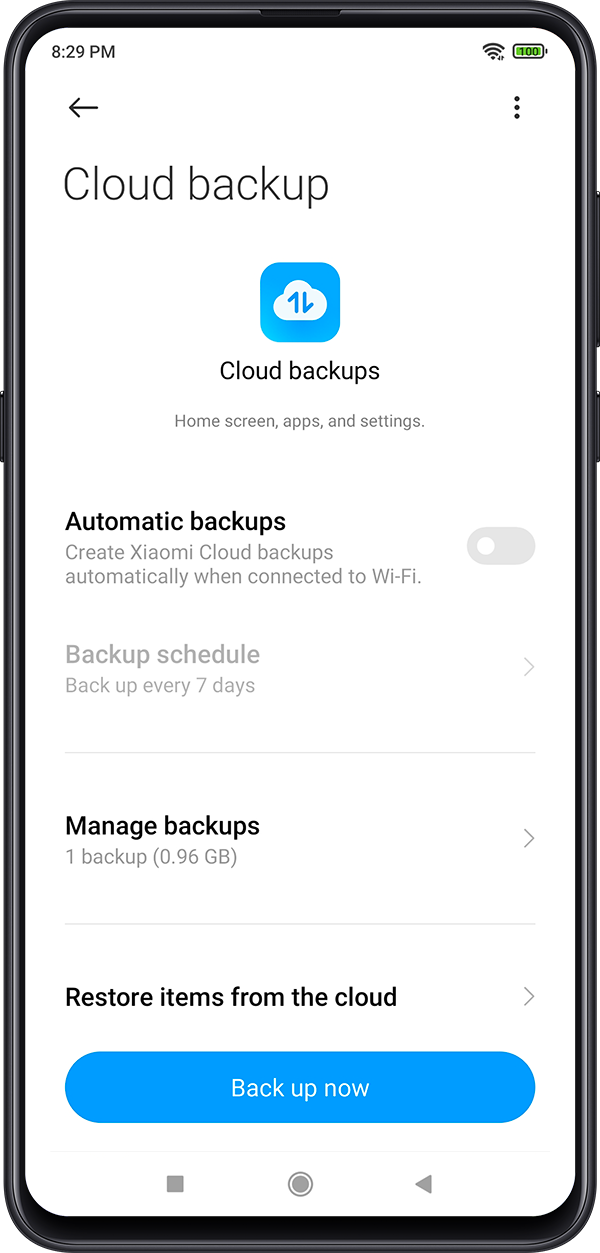
4.1.5 Conclusion
Privacy and security protections are the primary goals of our product design at Xiaomi. The following privacy principles are deeply integrated into Xiaomi Cloud:
To give you full control of the data you synchronize to Xiaomi Cloud.
To securely transmit and store synchronized data.
A promise not to access or analyze your synchronized data.