4.5 App Vault
![]()
4.5.1 Introduction
App Vault is a collection of app cards that make it easy for users to open apps, access data, and read the latest news. App Vault is easily accessed by swiping the home screen to the right.
App Vault is designed with user privacy in mind. It only collects the user data necessary to provide services and provides users with the mechanisms to revoke authorization, delete data, and manage personalization.
App Vault is available in all markets.
4.5.2 Data Inventory
| Category | Type | Identification Qualifier | Purpose | Data Encryption In-transit | Data Encryption At-rest | Data Retention |
|---|---|---|---|---|---|---|
| Identifiers | GAID1 | Identified | Personalization | HTTPS | AES | 90 days |
| Usage Data | Product Interaction | Identified | Personalization | HTTPS | Plain | 90 days |
| Pseudonymized | Analytics | HTTPS | Plain | 90 days | ||
| Advertising Data | Identified | Advertising | HTTPS | Plain | 90 days | |
| Diagnostics | Crash Data | Pseudonymized | Analytics | HTTPS | Plain | 90 days |
| Performance Data | Pseudonymized | Analytics | HTTPS | Plain | 90 days |
Note:
- Only specific product partners collect GAID.
4.5.3 Data Collection and Usage
1) Shortcuts
Shortcuts is the first card listed in the App Vault. Shortcuts lead users to their frequently used apps easily. App Vault collects the name of frequently used apps to decide the display order on this card. The Shortcuts function runs locally on your smartphone, and no data is uploaded to Xiaomi servers.
2) Application Cards
App Vault provides many cards that display information from various apps. Users can view stocks, videos, sports events, schedules, and other information on different cards.
For the Note, Steps, and Calendar cards, App Vault only displays data from the local apps in the device and does not upload the information displayed in the cards to our servers.
3) Widget suggestions
App Vault recommends the widgets you mostly like based on the usage of your local apps. The widget suggestions function runs locally on your smartphone, and no data is uploaded to our servers.
4) Analytics
Analytical data assists in identifying app issues and enhancing the user experience. Data collection for analysis purposes is managed by our MIUI User Experience Program. For details, go to Settings > Password and Security > Privacy > User Experience Program > Learn more about User Experience Program.
App Vault collects certain product interaction data, such as the number of clicks on each module and page exposure, for analysis and improvement purposes. The data collected for this purpose is used in aggregated form and cannot be associated with a specific user.
App Vault also collects crash data and performance data for troubleshooting and improvement purposes.
5) Advertising
App Vault provides you with personalized advertisements. For detailed information regarding ads in MIUI, please refer to 4.13 Advertisement.
4.5.4 Manage Your Privacy
1) Withdraw Your Consent
You can withdraw your consent at any time, go to Settings > About App vault, and click the "Withdrawal of consent" option.
When authorization is revoked, App Vault will immediately stop all data collection, delete data, and cancel the granted permissions.

2) Manage Personalized Recommendations
App Vault can provide users with personalized content and ad recommendation services. The content personalization service is provided by content partners, including Mail.ru and MSN.com, with the user's consent. You can go to Settings > About App vault and adjust the "Personalized services" option.

3) Widget Suggestions
You can allow or stop widget suggestions in App Vault, go to Settings > About App vault, and adjust the "Widget suggestions" option.
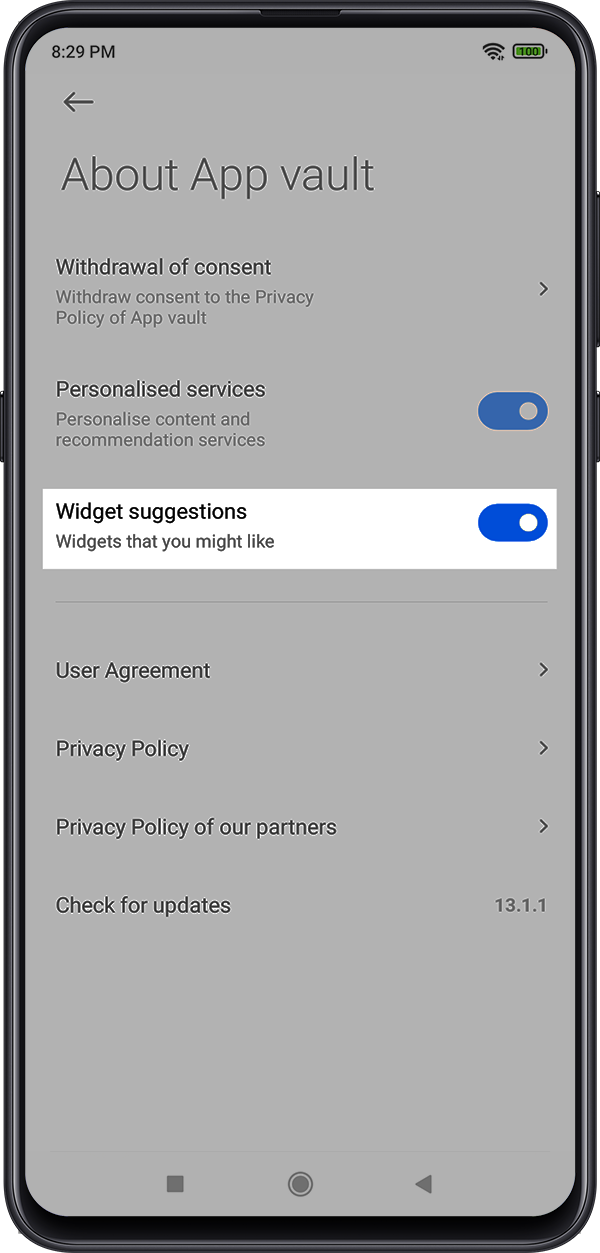
4) Manage Data Collection for Analysis Purposes
You can allow or stop the data collection for analysis purposes in App Vault, go to Settings > Password & Security > Privacy > User Experience Program, and adjust the "Enroll in User Experience Program" option.
5) Manage Personalized Ads
Personalized ads in this application are controlled by the "Personalized Ads" option in the system settings. For details, refer to 4.13 Advertisement.
4.5.5 Conclusion
At Xiaomi, we are committed to protecting user information security and privacy. App Vault is built with this commitment in mind and is designed to respect user privacy.
The following Xiaomi privacy principles are deeply integrated into App Vault:
Minimize data collection.
All information collected aims to empower user experience.
Provide options for users to withdraw consent and exercise their data rights.