4.7 Mi Browser
4.7.1 Introduction
![]()
Mi Browser is a chromium-based web browser and is pre-installed in the MIUI system. Users can visit websites or stream news, videos, or other content in Mi Browser.
Mi Browser is designed to protect users' security and privacy. Mi Browser only collects necessary user data for basic functions, personalized services, and user experience enhancements. It also offers privacy-friendly features such as incognito mode, Do Not Track, and browsing history clearing to help users manage and safeguard their privacy.
Mi Browser is available in all markets, except for India.
4.7.2 Data Inventory
| Category | Type | Identification Qualifier | Purpose | Data Encryption In-transit | Data Encryption At-rest | Data Retention |
|---|---|---|---|---|---|---|
| Identifiers | GAID | Identified | Personalization Advertising | HTTPS | MD5 | 180 days |
| Uasage Data | Product Interaction | Pseudonymized | Analytics | HTTPS | Plain | 90 days |
| Advertising Data | Identified | Advertising | HTTPS | Plain | 180 days | |
| Crash Data | Pseudonymized | Analytics | HTTPS | Plain | 90 days | |
| Diagnostics | Performance Data | Pseudonymized | Analytics | HTTPS | Plain | 90 days |
| Other Data | Content Consumption Data | Identified | Personalization | HTTPS | Plain | 180 days |
4.7.3 Data Collection and Usage
1) Browsing Websites
You can open any web page on the Internet with Mi Browser. Mi Browser does not collect the URLs of the web pages you visit.
2) Smart Address Bar
The search bar at the top of Mi Browser - the Smart Address Bar - provides a search function where users can enter website names, URLs, and keywords for searches. Mi Browser provides search suggestions to make searching easier. When you enter a search query in the search box, Mi Browser sends the corresponding search keywords to Bing.com, a third party search engine, to request search suggestions. For example, If you type "Xiaom" in the search box, the suggested keyword "Xiaomi" will appear under the search box, as it is likely the term you intended to search for.
The search suggestion service is powered by Bing.com. Mi Browser does not keep any information during the process.
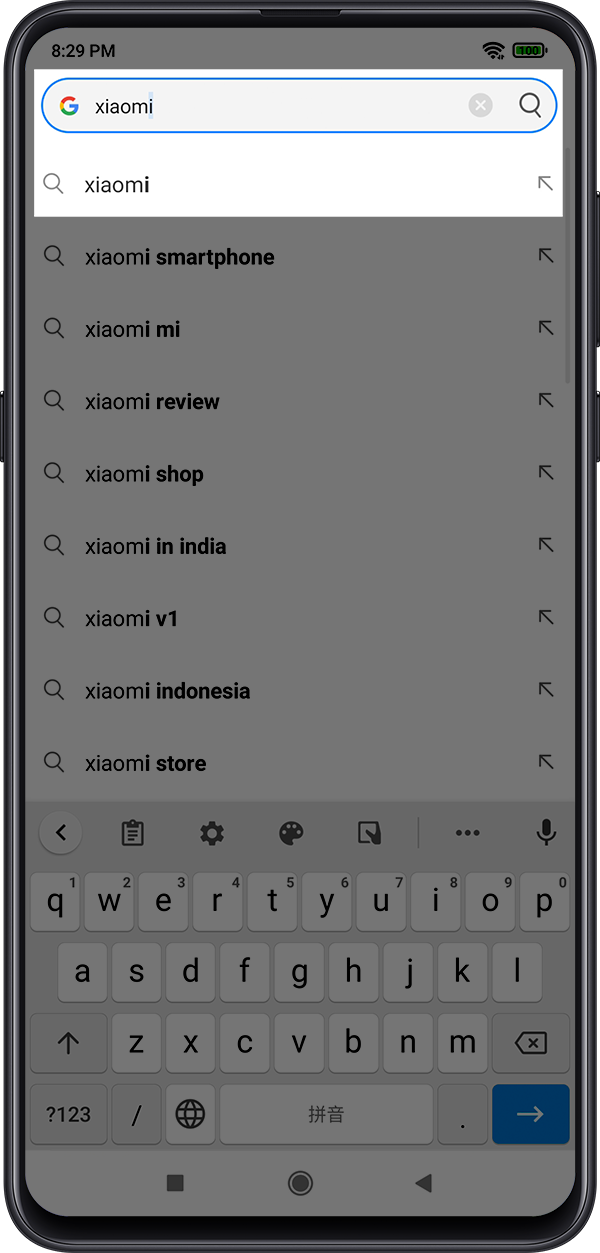
3) Data Synchronization
If synchronization for Mi Browser is enabled in Xiaomi Cloud, certain content, including the browsing history, bookmarks, and current tabs will be stored in the Xiaomi Cloud. We do not analyze this data or use it for any other purposes, including personalized recommendations.
4) Information Feeds and Personalization
Mi Browser provides users with personalized content in Information Feeds.
Mi Browser collects the GAID, content consumption data, and information feed interaction data for personalization purposes.
5) Analytics
Analytical data aids in identifying app issues and enhancing the user experience. Data collection for analysis purposes is controlled by our MIUI User Experience Program. For details, go to Settings > Password and Security > Privacy > User Experience Program > Learn more about User Experience Program.
Mi Browser collects certain product interaction data, such as the number of clicks on each module and page exposure, for analysis and improvement purposes. The collected data is used in an aggregated form and cannot be linked to any specific user.
6) Advertising
Mi Browser provides you with personalized ads. For detailed information regarding ads in MIUI, please refer to 4.13 Advertisement.
4.7.4 Manage Your Privacy
1) Withdraw Your Consent
To withdraw your consent for Mi Browser, revoke the authorization by going to Mi Browser > My Profile > Settings > Privacy and Security, and disabling the "Authorization" option.
Once you disable the authorization option, Mi Browser will stop collecting and delete any locally or cloud-stored data.
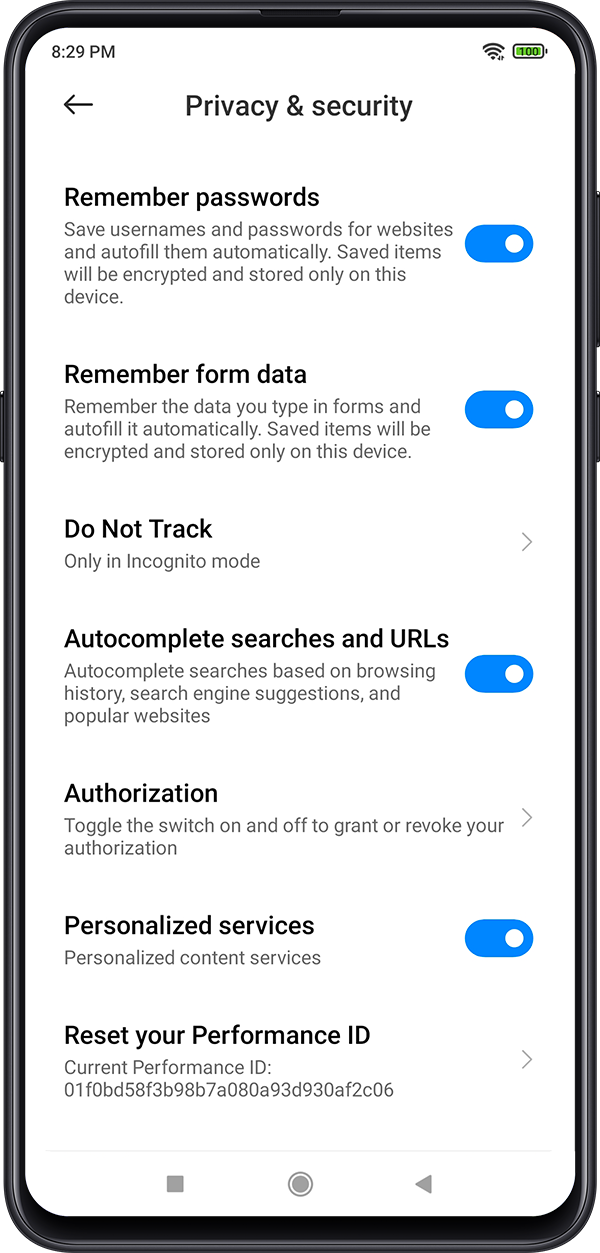
2) Disabling the Smart Address Bar
Go to Mi Browser > My Profile > Settings > Privacy and Security, and disable the "Autocomplete searches and URLs" option.
When turned off, Mi Browser does not transmit any information to the search engine until the user performs a search. Additionally, search suggestions are not provided in incognito mode.
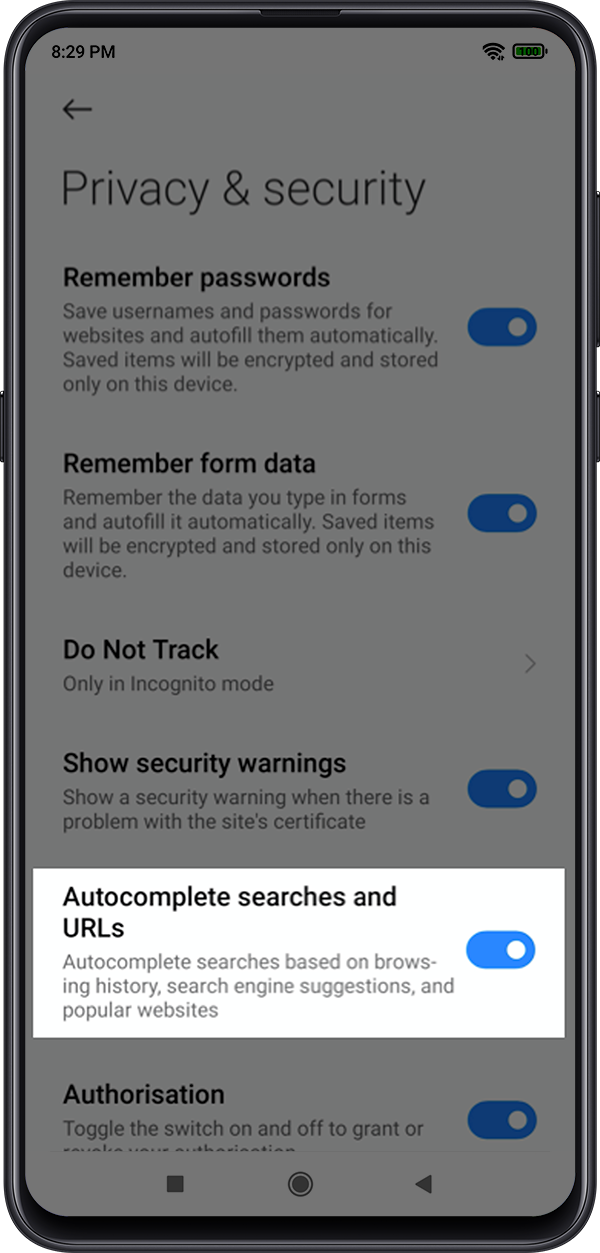
3) Manage Personalized Recommendations
You can disable personalized services at any time by going to Mi Browser > My Profile > Settings > Privacy and Security and disabling the "Personalized Services" option.
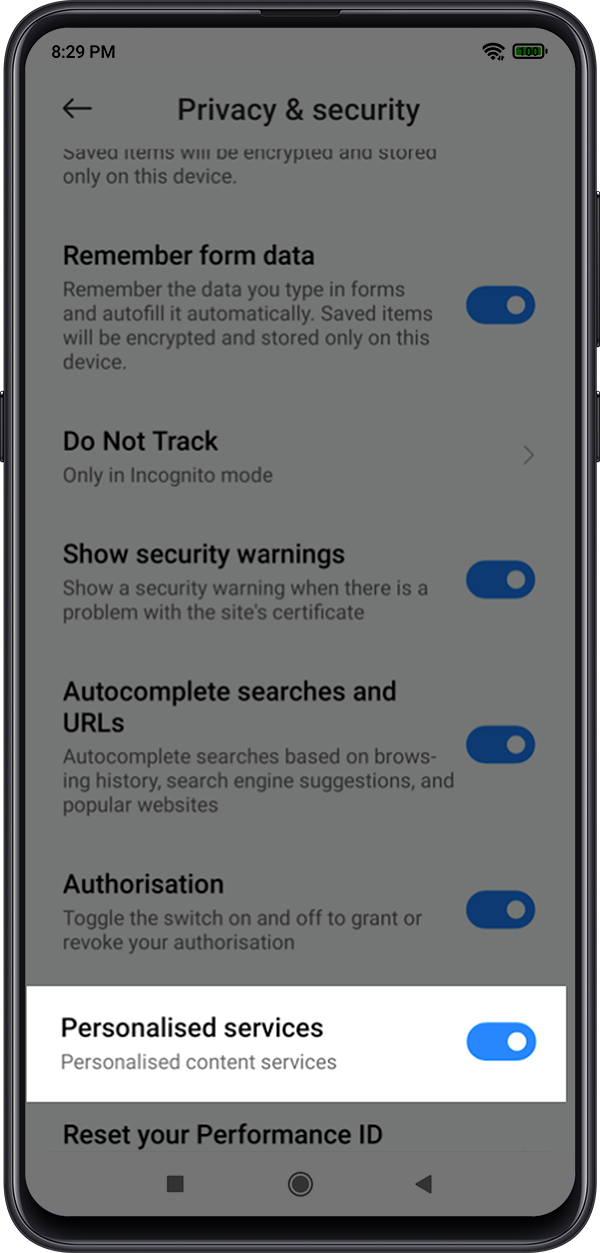
4) Manage Data Collection for Analysis Purposes
You can allow or stop the data collection for analysis purposes in Mi Browser, go to Settings > Password & Security > Privacy > User Experience Program, and adjust the "Enroll in User Experience Program" option.
5) Manage Personalized Ads
Personalized ads in this application are controlled by the "Personalized Ads" option in the system settings. For details, refer to 4.13 Advertisement.
4.7.5 Conclusion
Mi Browser is committed to the security and privacy of users' information and incorporates security and privacy design into the browser's features. Mi Browser also complies with the following rules:
Follow data minimization principles.
All information collected is subject to user consent.
Users may revoke the authorization at any time.
Users can request to delete their data.